And if you encounter the iTunes Error Code 1013 or Error Code 1611, you can check this post to fix it.
The sn0wbreeze 2.5 released by iH8sn0w can now be used to carry out untethered jailbreak for iOS 4.3.1 by creating custom firmware. Sn0wbreeze 2.5 allows you to preserver your unlockable baseband to be unlock with ultrasn0w. The guide below will help you to Jailbreak any iOS 4.3.1 device in just a few steps.

This Jailbreak Supports:
- iPhone 3G/3G[S]/4
- iPod Touch 2G/3G/4
- iPad
- Apple TV 2
- Sn0wbreeze 2.5
- iTunes 10.2.1(1) or later
- An iOS 4.3.1 device
Step 1: Open Sn0wbreeze close pop-ups and read warning then press next button.

Step 2: Drag n drop or navigate your iOS 4.3.1 Software Update and press next button.

Once your iOS 4.3.1 iPSW identified then press next.

Step 3: Now select Expert Mode option and press arrow to continue.
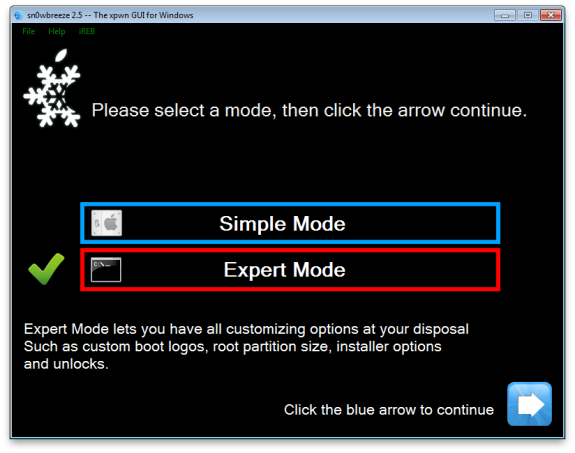
Step 4: Once you press next after selected “Expert Mode”, then just select “Build IPSW” and press next blue arrow.

Sn0wbreeze will begin Processing to create custom Jailbroken iOS 4.3.1 Software Update for iPhone 4, 3GS, iPad 1, iPod touch 3G and 4G.


Step 5: Once your custom Jailbroken iOS 4.3.1 Software Update is successfully created then follow the Sn0wbreeze instruction to entering DFU mode or use below easy DFU method .

Put your device into DFU mode
- Connect your device with iTunes
- Hold down the Power and Home buttons together for 12 seconds
- Release Power button but keep holding the Home button for 15 seconds

Step 6: Now open iTunes and hold down left “Shift” key and click on “Restore” button and select Sn0wbreeze Custom iOS 4.3.1 and after that iTunes auto detect you Custom iOS 4.3.1 and start Restoring.

Congrats! Your iOS 4.3.1 Device is successfully updated and jailbroken iOS 4.3.1.
[Source: How To Jailbreak Untethered iOS 4.3.1 Using Sn0wbreeze 2.5]
No comments:
Post a Comment