Seas0nPass jailbreak tool has for both Windows and Mac has been updated with the latest untethered exploit to untether the jailbreak on second generation Apple TV, running on the latest iOS 4.3.1 (4.2.1)

For those of you who don’t know, Seas0nPass jailbreak tool is like PwnageTool for Mac, or Sn0wbreeze for Windows, which can can create custom jailbroken .IPSW files for your second-gen Apple TV.
Before you proceed with the jailbreak, you will need the following:
- A Micro-USB cable
- iTunes 10.2.1
- iOS 4.2.1 (Based on iOS 4.3) for Apple TV
- Seas0nPass
Step 1: Download and launch Seas0nPass.
Step 2: Now select “Create IPSW” option to build your own custom jailbroken 4.3.1 firmware for Apple TV.

Step 3: Now wait for Seas0nPass to download all the files required for creating custom firmware.

Step 4: When prompted by Seas0nPass, connect your Apple TV using a micro-USB cable (leave power disconnected), and hold-down both the ‘MENU’ and ‘PLAY/PAUSE’ buttons for 7 seven seconds.

Step 5: iTunes should now open automatically to start the restore process.
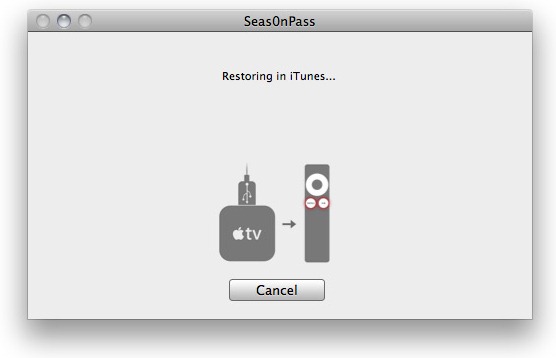
Step 6: iTunes will confirm the restore when complete. Once done, your Apple TV will be fully jailbroken, untethered on iOS 4.3.1.
Once complete, remove the USB cable and connect the HDMI cable.
Required download links are as follows:
Download iOS 4.3.1 (4.2.1) for Apple TV
Download iTunes 10.2.1 for Mac OS X
Download Seas0nPass for Mac OS X
Download Seas0nPass for Window
[SOURCE: Redmond Pie]
No comments:
Post a Comment