| Bug Fix Release Current release for iPhone 3GS, iPhone 4, iPod Touch 3rd and 4th generations, iPad and iPad 2. This update contains changes to the iOS crowd-sourced location database cache .
|

redsn0w 0.9.6rc15:
Windows 7 users: If you’re having problems, be sure to run with CPU affinity = 1 (see the guides or comments for how to do this)
PwnageTool Official BitTorrent Release
SHA1 Sum = fc2721a6c1230aa676729b2e4aeeec3cd4ffed7a
Full step by step guide below:
STEP 1: Download iOS 4.3.3 from here, and iTunes 10.2.2 from here.
STEP 2: Start Redsn0w 0.9.6 RC15 and point it to the official iOS 4.3.3 you downloaded above.
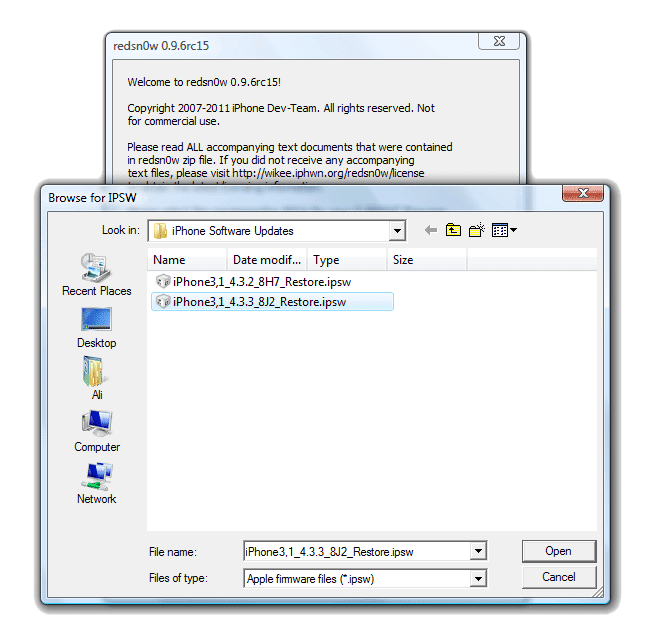
STEP 3: Select Install Cydia and any other options you need then hit the Next button.
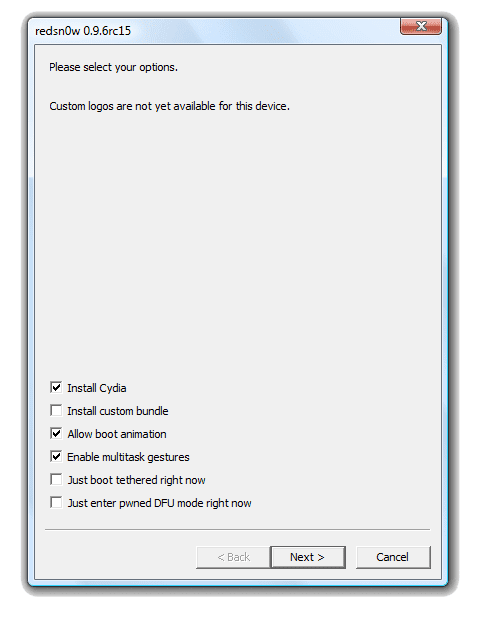
STEP 4: Make sure your device is turned off and plugged into your Computer.
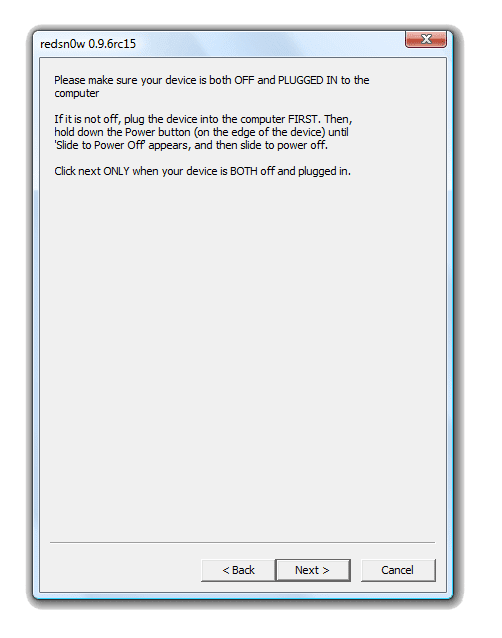
STEP 5: Now follow the steps on the screen to enter the DFU mode not Recovery Mode.
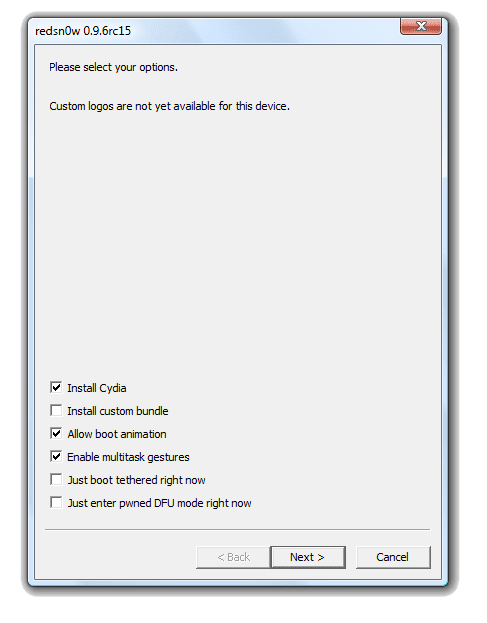
STEP 6: Finally sit back and have a cup of coffee then wait for Redsn0w to jailbreak your iOS device followed by a quick reboot.
Download Redsn0w 0.9.6rc15 for Windows
Download Redsn0w 0.9.6rc15 for Mac
You can download the latest Redsn0wrc16 from --> HERE
No comments:
Post a Comment