STEP 2: By default, you can only see the below screen (without the iPhone Root folder)
STEP 3: Download and install "afc2add" from Cydia
STEP 4: Launch DiskAid again and you will see the "Root Folder" of your iPhone.
STEP 5: You can browse and install the Winterboard Themes which might have downloaded and Copy to the Root --> Library --> Themes




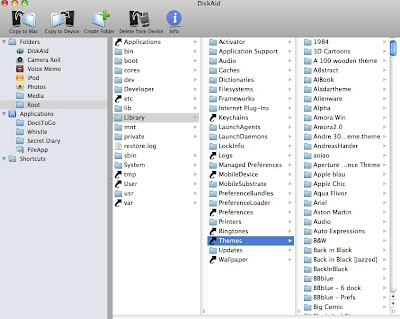
No comments:
Post a Comment