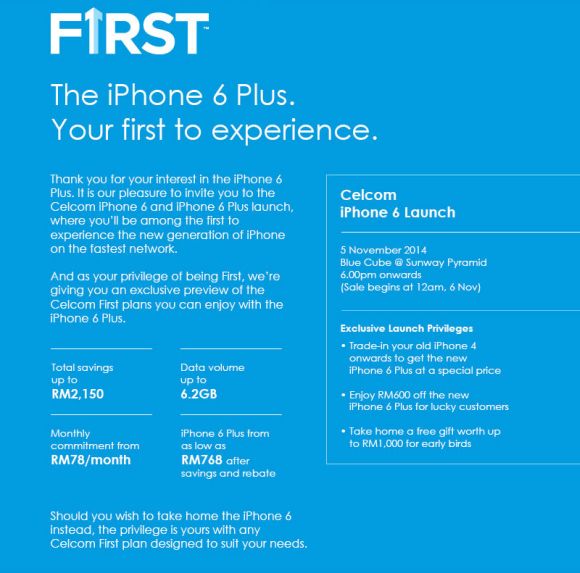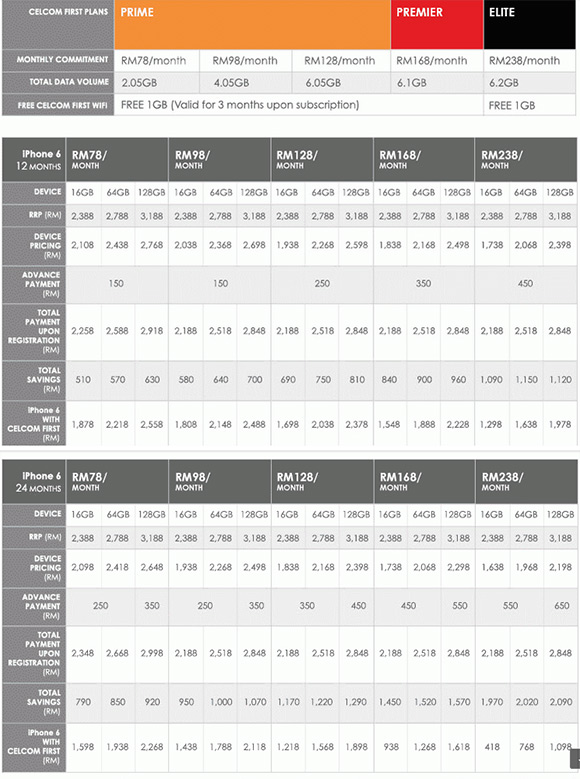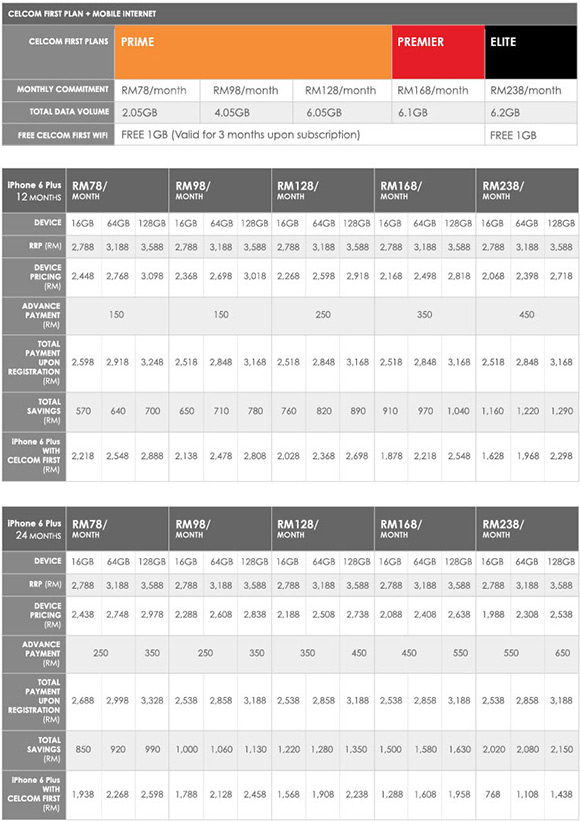Friday, November 28, 2014
Friday, November 7, 2014
[Received] - iPhone 6 from Celcom (6/11/2014)
Collect my iPhone 6 at Bluecube Sunway Pyramid.
They couldn't get the Space Grey color and I was given the Silver color.
Not bad since it matches my MacBook Air.
Paid RM 1588 for the device with a 24 months contract. Bill plan is RM 168 monthly which is far cheaper than the my previous bill plan of Rm 248 per month. Don't make many calls nowadays.
Thursday, November 6, 2014
What to do before selling or giving away your iPhone, iPad, or iPod touch
What to do before selling or giving away your iPhone, iPad, or iPod touch
Learn what to do before you sell or give away your iPhone, iPad, or iPod touch.
If you still have your iOS device
Before you sell or give away your iOS device, make sure that you've removed all of your personal information. Follow these steps to protect your data and get your device to its factory default state for the new owner:
- Back up your device.
- Go to Settings > General > Reset, then tap Erase All Content and Settings.
- This will completely erase your device, including any credit or debit cards you added for Apple Pay and any photos, contacts, music, or apps. It will also turn off iCloud, iMessage, FaceTime, Game Center, and other services.
- If you're using iOS 7 or later and have Find My iPhone turned on, your Apple ID and password will be required. After you provide your password, the device will be erased and removed from your account so that the next owner can activate it.
- Your content won't be deleted from iCloud when you erase your device.
- Contact your carrier for guidance on transferring service to the new owner.
When the device is turned on for the first time by the new owner, Setup Assistant will guide them through the setup process.
Important: Do not manually delete contacts, calendars, reminders, documents, photo streams, or any other iCloud data while signed in to your iCloud account, or the content will also be deleted from the iCloud servers and all of your devices that are signed in to iCloud.
Tuesday, November 4, 2014
Subscribe to:
Posts (Atom)