Saturday, December 31, 2011
[HOW-TO] - Untethered jailbreak of the latest 4.4.4 (iOS 5.0.1 - 9A406a) Apple TV2 using Seas0nPass
Seas0nPass supports a untethered jailbreak of the latest 4.4.4 (iOS 5.0.1 - 9A406a) AppleTV software. Full details on what's new in 4.4.4 can be found here.
Download Links
Seas0nPass for Mac [10.6 or later]
Seas0nPass for Windows [XP or later]
Video tutorial
Troubleshooting tips
Download Links
Seas0nPass for Mac [10.6 or later]
Seas0nPass for Windows [XP or later]
Video tutorial
Troubleshooting tips
Pre-launch checklist
- Latest version of iTunes.
- Latest version of Seas0nPass (use links above).
- A micro USB cable.
- Disconnect any iPods, iPhones, and iPads from your computer.
Using Seas0nPass to jailbreak the AppleTV
Step 1: Unzip the 'Seas0nPass.zip' file and launch Seas0nPass.
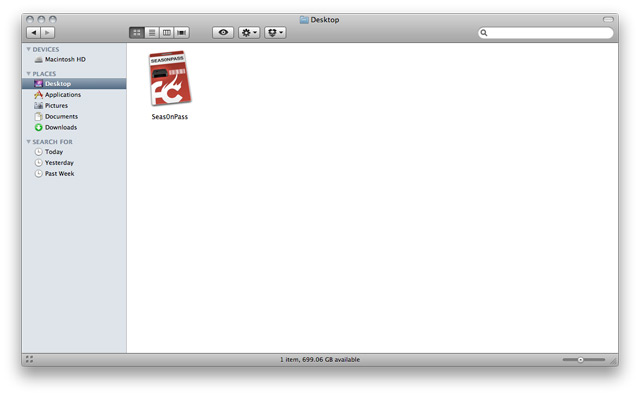
Step 2: Select the 'Create IPSW' button to start the jailbreak process.
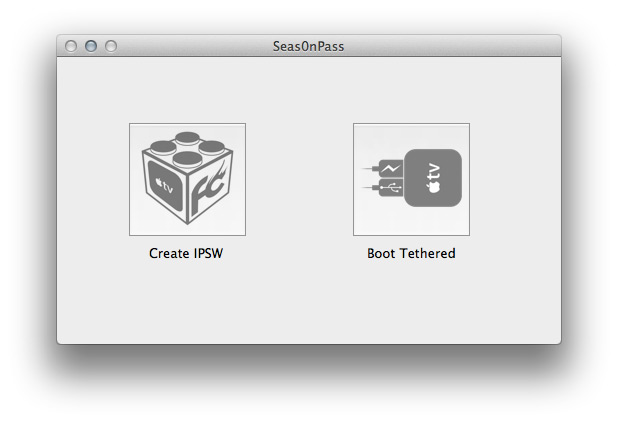
Step 3: The latest AppleTV software will be downloaded and used to create a custom 'jailbroken' software file.
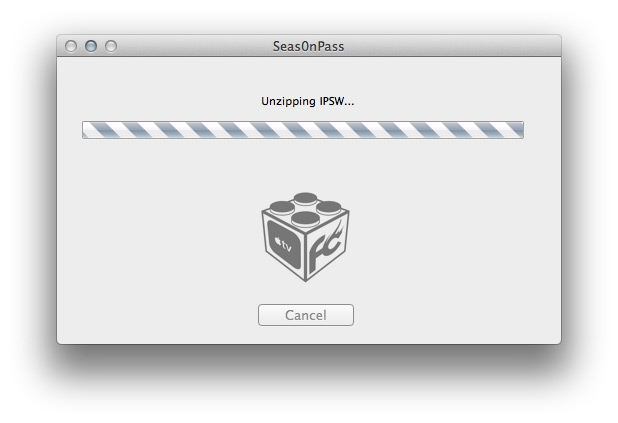
Step 4: When prompted, connect your AppleTV to your Mac/PC using a micro-USB cable (leave power cable disconnected).
Once the light on the front of the AppleTV begins to flash rapidly, point the remote at the AppleTV and hold both the MENU and PLAY/PAUSE buttons for 7 seven seconds.
Note: This step will require the silver (aluminum) AppleTV remote that was included with the ATV2. The older, white (plastic) remotes will not work.

Step 5: iTunes will open automatically and start the restore process.
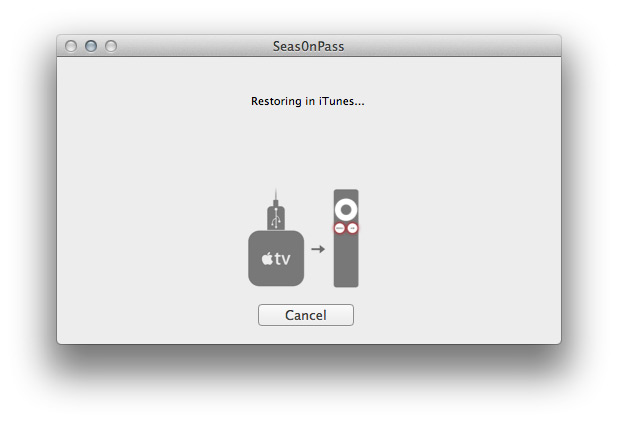
Step 6: iTunes will confirm the restore when complete - your AppleTV is now jailbroken!
Note: To confirm the jailbreak was successful a (temporary) red FC logo will appear in the lower right corner of the screen - as shown below.
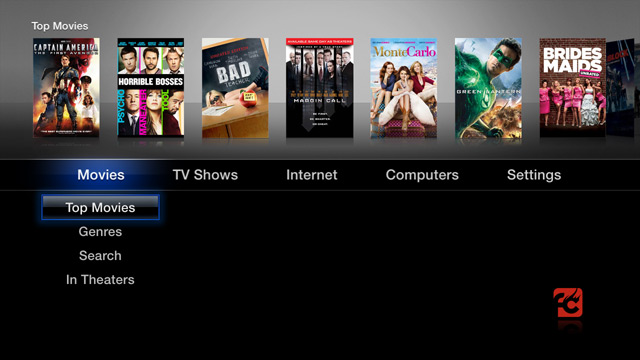
Using Seas0nPass for a 'tethered boot'
Some AppleTV software versions require a tethered boot. This means the AppleTV must be connected to a computer for a brief moment during startup.
Note: The tethered boot steps described below are not required when using the latest 4.4.4 AppleTV software.
Note 2: The AppleTV MUST be disconnected from the computer (for at least a brief moment) after restoring in iTunes for the tethered boot process below to work properly.
Step 1: Open Seas0nPass and select the 'Boot Tethered' option.
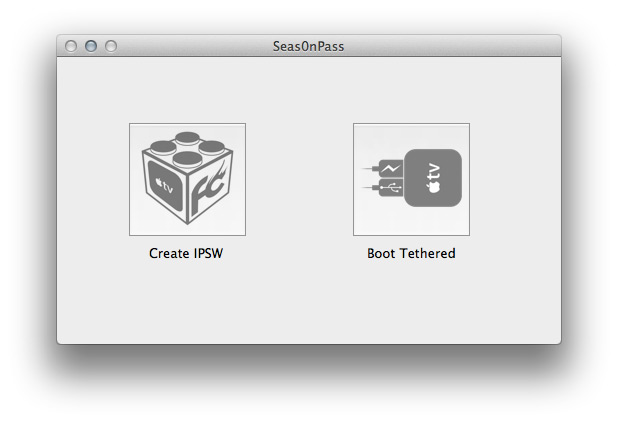
Step 2: When prompted, connect the AppleTV to your computer via USB. Wait for the rapid flashing light then connect the power. Once both are connected hold both the 'MENU' and 'PLAY/PAUSE' buttons for 7 seven seconds.
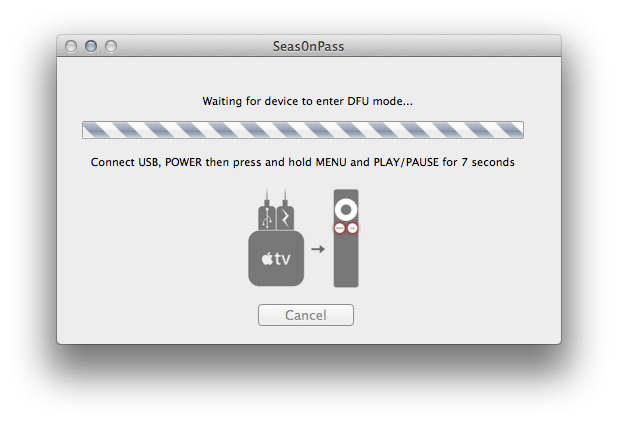
Step 3: Seas0nPass will complete the tethered boot automatically. Once complete, remove the USB cable and connect the HDMI cable.
Note: Timing is key. Once the you receive the success message shown below, the USB cable should be removed and HDMI cable connected before the light on the front of the AppleTV stops flashing. (Don't worry there is ample to do this, so you don't need Superman speed).

[Source: Seas0nPass]
Friday, December 30, 2011
Gadget Year 2011 - All the Gadgets I Owned in 2011
1 - Apple TV 2G
- Bought this from Dubai on Jan. 23, 2011
- Successfully Jailbreak the ATV2 using Greepois0n RC 6 on Feb. 13, 2011.
- Installed XBMC and managed to watch .avi movie but somehow after upgraded to Mac OS Lion, I can no longer detect the video file. Not sure why...
2 - Asus Media Player
- Bought Asus O! Player HD Media Player (HDP-R3) on Nov. 13, 2011
- It has become a hassle when my ATV2 unable to play avi anymore. The other method is convert all the .avi files into mp4 format but then again it's also time-consuming.
3 - Samsung Galaxy Note
- Bought my first Android device on Nov. 19, 0211
- That's a big surprise for me and my friends - how an Apple fan is convinced to buy an Android.
- Read my article here to know more why I chose this Android device.
4 - iPhone 4S
- This new device from Apple arrived a couple of days after I made the Android purchase i.e. Nov. 22, 2011.
- This come to no surprise because I will buy any model of iPhone which Apple release. Even tho' rumors mentioned that it will be iPhone 5, but finally, it was just called as iPhone 4S with new A5 CPU and the intelligent Siri (voice-recognition assistant).
Thursday, December 29, 2011
Are you an Android or iOS Fan?
- I have been using an Android device for nearly a month now (Nov. 18, 2011). And maybe its about time to talk and confess what's my preference - am I a truly an Apple fan or have turned to the Dark Side?
- Its like a Battle between Android vs iOS, Samsung vs Apple, Google vs Apple, Galaxy vs iPhone, Galaxy Note vs iPhone 4S. Everyone and every company wants to take a bite at the Apple.
- Apple has built its Eco-System of developers and devices for quite sometime. Even before they introduced the iPhone, we already have been using their iTunes, iPods and Macs. Thus, it became very natural for most of their fans to use their next devices - iPhone and iPad.
- Apple is amazing in making all the UI (User Interface) very friendly. Not only they controlled the hardware but they also controlled the OS (now they termed it as iOS). Even the latest Mac OS X Lion have similar IOS interface.
- When Apple upgraded their Mobile Me to iCloud, it clearly showed the power of their iOS and the ability of seamless networking. Everytime, we updated or purchased new contents, it will automatically backup to iCloud. Our photos or edited documents will instantly appear in all devices.
- Before Apple introduced the intelligent voice recognition named Siri, all of us can be called the "Touch" generation i.e. the only way to interact with the device is via "touch". But Apple has changed the way we interact with the device i.e. via voice. Siri is still in the Beta stage but soon all the things that we say will be captured and "learned" by Siri server. And by that time - Siri will be the Center Stage for the next Era of ubiquitous computing.
- It has been rumored that the next big thing from Apple would be "Apple Television" with Siri built-in. No one knows how this will change the TV industry. The border between IT and broadcast industries will be blurred.
- OK - now what is it like to own an Android from Google? I chose Samsung Galaxy Note as my first Android device.
- Why a Samsung Galaxy Note? Reason - due to its awesome form factor that fits between an iPad and iPhone. My first thought and wish is to use the Note as a real "Note" to replace my Paper Diary/Notes. Just watching the Samsung videos can certainly attract anyone to buy a Note. Fancy having a single device that serves many purposes - a Phone and Tablet and a NOTE!
- I will not get down to its technical details but would like to highlight as a first user to Android device. The first couple of weeks for me is like "hell" because as an Apple user for many users, I am used to the ease of iOS GUI. But the Android interface is like "walking in the jungle" - you can easily get lost!
- Android is an "Open System" - thus it allows the user to tweak as much as you like. Each application has the ability to tweak and configure to you likings. Moving around the GUI (in my case it was Gingerbread) can sometimes really test my patience.
- The first thing I do is to "Root" my Galaxy Note. Its quite easy but I need to use the PC to do that. This is what really annoys me - Android is not that user friendly with Mac OS. Most developers that create apps to "Root" or "Flash ROMS" are mainly meant for PC users. But ... I am a truly Mac user. It will take sometime to adjust and find the right utilities for my Mac to work with Android.
- Most apps that can be found in iPhone are also available in Android Marketplace. However, not all apps cater for Samsung Galaxy Note. This is one of the disadvantages for developers to create apps i.e. to cater to too many variants of Android devices.
- Samsung is notorious in developing so many sizes of their Galaxy devices. It can be 3-inch, 5-inch, 5-inch, 7-inch, 9-inch, 11-inch etc. I lost count of all the names and sizes. Samsung really flood the market with their models. This can be a good sign (i.e. to protect the market from Apple) or bad sign (they can't get good margin since they need to produce different volume of scale for different devices unlike Apple which only produce 1 phone per year).
- What I love most about Galaxy Note in which iPhone or iPad can't do is the S Pen and the ability to Sketch. Its very easy to draw cartoons and "Share" to many of the Social Media sites.
- Are there any other things which Galaxy Note can do but Apple devices can't? Nope - I don't think so. But again - as I said, its capability to sketch is awesome!
- Android device is great for people who love to hack their devices. Apple don't allow the users to this easily unless someone have already jailbreak their device.
- Android allow users to change their Themes, Widgets, Home Screens -this will make every Android device "different" from one another. Borrowing another Android device can be also a nightmare since the interface looks so different. But its either you HATE or LOVE it...!
- So - what's my preference now? Its hard to say - I received my iPhone 4S nearly a week after I purchased my Galaxy Note.
- Android and IOS are two different worlds. Its either you hate it or love it.
- I love to explore new devices. I enjoyed exploring my iPhone 4 but currently the iPhone 4S which runs on A5 chip doesn't have the Untethered Jailbreak solution yet. Thus, I am stucked with whatever apps Apple has allowed me to use. And that's not fun for me. That's why I am still exploring the Galaxy Note.
- In fact I am still buying more accessories for the Galaxy Note. Previously purchased a Leather Pouch. And recently S Pen Holder Kit from eBay!
- My friends was really surprised when they heard I bought an Android device and bet that I will not use it for long. Not more than 1 month - they said. But surprise...surprise! Here I am ... still writing this Blog and updating information regarding the Galaxy Note!
[HOW-TO] - Downgrade iPad 2 GSM / CDMA From iOS 5.0.1 To iOS 4.3.3 Using TinyCFW
- Notcom, the developer behind TinyUmbrella released a new tool called TinyCFW.
- What TinyCFW is that it prevents any errors and looping when downgrading iPad 2 GSM / CDMA or iPhone 4 GSM / CDMA from iOS 5.0.1 / 5.0 to iOS 4.3.3 to get their jailbreak.
- The reason why many of you might want to downgrade their iPad 2 from iOS 5.0.1 to iOS 4.3.3 is that because there’s no any jailbreak available for iPad 2 except Comex’s JailbreakMe 3.0 which only works on iOS 4.3.3.
- So if you’re one of those who accidently updated to iOS 5.x, having iOS 4.3.3 SHSH blobs and want to downgrade back, TinyCFW makes this process easier by creating a custom firmware that will be able to be recognized by TinyUmbrella so that the device can be downgraded.
- iPhone 4 reasons might want to downgrade back to iOS 4.3.3 so that they get untethered jailbreak which is only available on that version.
- However, pod2g and Dev-Team already released an untethered jailbreak for all A4 devices so ther's no reason to downgrade.
What TinyCFW is:
- It will modify an existing ipsw for an ipad2 gsm/cdma or iphone4 gsm/cdma
- It WILL modify the ipsw TO UPDATE YOUR BASEBAND TO THE LATEST!
- It will create an ipsw that you can use with TinyUmbrella AND iTunes to restore to a version of iOS that you have SHSHs for.
- It is primarily for iPad2 with a baseband OR iPhone 4.
- A jailbreak
- An unlock
- A tool to protect your baseband.
- A tool that will restore your device to any firmware
- A tool for use with iPhone 3GS, iPhone 3G, iPad, or iPhone 4S
Steps To Downgrade iPad 2 / iPhone 4 On iOS 5.0.1 To iOS 4.3.3
STEP 1: Download the required files below:
- Download iOS 4.3.3 for iPad 2 or iPhone 4 from here.
- Download TinyUmbrella (Windows / Mac)
- Download TinyCFW (Windows - Jar)
- Download iTunes from here.
STEP 2: Now start TinyCFW (note: you must have java installed and at least 2.5 GB of RAM). Once it opens, hit the top button and choose iOS 4.3.3 IPSW.
STEP 3: Now click on the second button so that TinyCFW will tell you the firmware and baseband versions.
STEP 4: Click on ‘Save Target IPSW’ then wait two minutes and you’ll get a file named:
STEP 5: Now open Tinyumbrella and make iTunes look at Cydia’s Server from the “Advanced” options.
STEP 6: Plug your iPad 2, switch it off, and put it in DFU mode.
STEP 7: Finally open iTunes and select the custom firmware you created above to restore your iPad 2.
- Once restored, you’llget your iPad 2 on iOS 4.3.3.
- You can then head to JailbreakMe.com and start jailbreaking your device
Wednesday, December 28, 2011
[HOW-TO] - Download AppSync For iOS 5 To Install Cracked Apps On iOS 5
- One of the most known tweaks in Cydia is AppSync which allows you to install cracked apps on your iOS devices.
- AppSync for iOS 5 now makes its way to Cydia.
- AppSync for iOS 5 allows you to install cracked apps on iOS 5. For those of you who don’t know, AppSync patches MobileInstallation file on iOS which is needed in order to install .ipa files manually without using iTunes.
- Of course your iPhone must be jailbroken on iOS 5 to be able to install AppSync for iOS 5. AppSync is available in individual repository so you’ll have to add the repo on your own.
- Just head to Cydia, then Manage -> Sources -> Edit -> Add and type the following repository: “http://cydia.hackulo.us” then hit Add Source.
- Now go back and search for AppSync for iOS 5 then install it
[HOW-TO]: Fix "This device isn’t eligible for the requested build" Problem
I have this problem when I tried to upgrade my iPad 1 to iOS 5.0.1. Each time I tried I got the following message: “The iPad "your_ipad_name" could not be restored . This device isn’t eligible for the requested build.“
Thankfully the solution is simple and falls into one of two areas:
In most cases, it’ll be the second option.
Mac OS X
1. On your Mac, open your Applications folder.
2. Navigate to the Utilities folder.
3. Open Terminal.
4. Type “sudo nano /etc/hosts” (without quotes) and press enter.
5. Enter your password
6. Use the down arrow key to find the gs.apple.com entries. Once the cursor is in front, make sure you comment out the line(s) by entering # in front of the text.
7. Save the file by pressing CONTROL+O.
8. Exit the nano editor by pressing CONTROL+X.
9. Restore your iDevice.
Windows
1. Press Start, then Programs, then Accessories
2. Launch Notepad or WordPad
3. Click Open from File menu.
4. Browse to Windows/System32/drivers/etc
5. In “files of type:” select all documents
6. Open “hosts”
7. Delete all line that have gs.apple.com or similar
8. Hit Save
9. Restore your device
You should now be sorted and up and running! Please feel free to share your experiences in the comments section below.
Thankfully the solution is simple and falls into one of two areas:
- The iOS version that’s been downloaded isn’t the right one for the device.
- There’s an entry in your host file redirecting Apple traffic to another location.
In most cases, it’ll be the second option.
Mac OS X
1. On your Mac, open your Applications folder.
2. Navigate to the Utilities folder.
3. Open Terminal.
4. Type “sudo nano /etc/hosts” (without quotes) and press enter.
5. Enter your password
6. Use the down arrow key to find the gs.apple.com entries. Once the cursor is in front, make sure you comment out the line(s) by entering # in front of the text.
7. Save the file by pressing CONTROL+O.
8. Exit the nano editor by pressing CONTROL+X.
9. Restore your iDevice.
Windows
1. Press Start, then Programs, then Accessories
2. Launch Notepad or WordPad
3. Click Open from File menu.
4. Browse to Windows/System32/drivers/etc
5. In “files of type:” select all documents
6. Open “hosts”
7. Delete all line that have gs.apple.com or similar
8. Hit Save
9. Restore your device
You should now be sorted and up and running! Please feel free to share your experiences in the comments section below.
[HOW-TO] - Jailbreak iOS 5.0.1 Untethered On iPhone3GS, iPhone4, iPhone4-CDMA, iPad1, iPod touch 3G, iPod touch 4G (A4 Devices) Using Redsn0w 0.9.10b1
Notes from Dev-Team:
Here are the basic steps for how to get it:
For Users On Stock iOS 5.0.1:
If your device is running stock iOS 5.0.1 then you can use download the latest Redsn0w 0.9.10b1 to for either Windows or Mac to give yourself an untethered jailbreak, instructions for which can be found below.
Step 1: Download the latest version of Redsn0w from the links given above.
Step 2: Start Redsn0w, select "Jailbreak" then check "Install Cydia". Follow the onscreen steps to place your device into DFU mode. Quickly hold “Power” button and then while holding the “Power” button, you will now have to hold “Home” button too. Now after few seconds release “Power” button but keep holding “Home” button until installation begins.
Step 3: Wait for Redsn0w to apply the full untethered jailbreak!
Once done, your iPhone, iPad or iPod touch will be rebooted into fully untethered jailbreak mode!
Check this youtube video.

Here are the basic steps for how to get it:
- The untether is for iOS 5.0.1 on iPhone3GS, iPhone4, iPhone4-CDMA, iPad1, iPod touch 3G, iPod touch 4G
- If you have one of those devices and are not on 5.0.1 yet, update now! The SHSH window is still open for 5.0.1 If you unlock via ultrasn0w or gevey, make sure you only get to 5.0.1 via a custom IPSW! See the guides at places like iClarified.com if you don’t know how. Once you’re at 5.0.1, use the latest redsn0w 0.9.10 to both jailbreak and untether.
- If you’re already at 5.0.1 with a tethered jailbreak, you have two choices: either run redsn0w 0.9.10 over your current jailbreak (deselect “Install Cydia” if you do that), or install the Cydia package prepared by the chronic devteam. The patches are the same regardless of which you choose.
- Some of you are using a hybrid 5.0/5.0.1 configuration. If so, do not attempt to install this untether over that setup! You will most likely get into a reboot cycle. Do a sync and fresh restore to 5.0.1 then install the jailbreak + untether.
For Users On Stock iOS 5.0.1:
If your device is running stock iOS 5.0.1 then you can use download the latest Redsn0w 0.9.10b1 to for either Windows or Mac to give yourself an untethered jailbreak, instructions for which can be found below.
Here are the redsn0w download links:
- redsn0w 0.9.10b1 for OS X
- redsn0w 0.9.10b1 for Windows (be sure to run in Administrator mode)
UPDATE (Dec. 30, 2011):
Here are the redsn0w download links:
- redsn0w 0.9.10b3 for OS X
- redsn0w 0.9.10b3 for Windows (be sure to run in Administrator mode)
Step 1: Download the latest version of Redsn0w from the links given above.
Step 2: Start Redsn0w, select "Jailbreak" then check "Install Cydia". Follow the onscreen steps to place your device into DFU mode. Quickly hold “Power” button and then while holding the “Power” button, you will now have to hold “Home” button too. Now after few seconds release “Power” button but keep holding “Home” button until installation begins.
Step 3: Wait for Redsn0w to apply the full untethered jailbreak!
Once done, your iPhone, iPad or iPod touch will be rebooted into fully untethered jailbreak mode!
Check this youtube video.

Sunday, December 25, 2011
Zite Desktop Version - Personalized Magazine
- I tried to find a desktop version of Zite or Flipboard or Google Currents that runs on Mac OS Desktop.
- Anyone can recommend any?
Saturday, December 24, 2011
[Purchased] - Samsung Galaxy Note S Pen Holder Kit from eBay
- Tried to get this S Pen Holder Kit from Low Yat Plaza but found none. See Youtube unboxing and review video - here.
- Thus, I decided to make this purchase online via eBay (Dec. 24, 2011). Its Christmas Eve and I suspect the delivery gonna be a long time.
- Price is about USD 52.99 (free postage) and the seller, shimshop, is from Korea.
- LATEST UPDATES:

Friday, December 23, 2011
Galaxy Note Premium "S-Pen Holder Kit": Unboxing and Review
- I am thinking of getting this Samsung Galaxy Note S Pen Holder Kit.
- Its an original accessory from Samsung. Just released on Dec. 7, 2011.
- Cost 40000 Won (UK Pounds 25-30).
- But you can find from eBay Malaysia - HERE. Price about RM 167.79.
[Purchased] - Yoobao YB-642 External Battery 11000mAh
- Received today from Pos Laju.
- Purchased on Dec. 18, 2011 from eBay Malaysia.
- Even though the seller is from Kuala Lumpur, the item arrived about 5 days. I was expecting it to arrive within 2 days. However, the seller is kind enough to respond to my emails.
- I will make a review after using this in couple of days time.
UPDATE:
- I saw two shops selling the same model at Low Yat Plaza. One of them selling at RM 290++ and the other at RM 330++. Lucky, my eBay purchased is way cheaper than the ones in Low Yat.
- This device need more than 12 hours to get it fully charge.
- My initial experience is its able to charge 3 devices (iPhone 4S, iPad and Galaxy Note) although some review mentioned it can charge to 5-6 times.
Thursday, December 22, 2011
[HOW-TO] - Unlock iPhone 4, iPhone 3GS On iOS 5.0.1 With Ultrasn0w 1.2.5
- Ultrasn0w 1.2.5 to unlock iPhone 4 and iPhone 3GS running iOS 5.0.1 has recently been released. Ultrasn0w 1.2.5 does NOT unlock high basebands.
- Only basebands mentioned below can be unlocked. Ultrasn0w 1.2.5 mainly brings support to iOS 5.0.1.
Ultrasn0w 1.2.5 Unlocks:
- 01.59.00
- 04.26.08
- 05.11.07
- 05.12.01
- 05.13.04
- 06.15.00
How To Unlock iPhone 4 / 3GS On iOS 5.0.1 With Ultrasn0w 1.2.5
STEP 1: You’ll need to jailbreak your iPhone 4 or iPhone 3GS running iOS 5.0.1 using Redns0w with our guide posted here.
STEP 2: Once jailbroken, head to Cydia -> Manage -> Sources.
STEP 3: Now tap on Edit -> Add then write down the following repo: http://repo666.ultrasn0w.com.
STEP 4: After adding the repo, search in Cydia for Ultrans0w and you’ll tap on it then hit install on the top right of screen.
- Respring and tethered boot
- Your iPhone 4 and iPhone 3GS unlocked.
Evernote vs Springpad
- Which is your preference?
- Both runs on multiple platforms and browsers.
- I used Evernote for the time being at it integrates with my Mac OS X Safari browser.
- Evernote also provide a Max OS Evernote client (download from Mac App Store).
iPhone 4 iOS 5.0.1 untethered © pod2g
Po2g posted in his Blog the new video of the current status of the 5.0.1 JB running on iPhone 4. The JB is near for prime time but unfortunately excluding iPhone 44S and iPad 2.
But I think its going to release in a very near future. Be patient!
Tuesday, December 20, 2011
Apple Releases iTunes 5.2.1 - But is it Jailbreak Safe?
What's new in iTunes 10.5.2
iTunes 10.5.2 includes several improvements for iTunes Match and fixes an audio distortion problem when playing or importing certain CDs.
iTunes 10.5.1 included:
• iTunes Match. Store your entire music library in iCloud, including music you've imported from CDs, and enjoy your collection anywhere, anytime, on your iPhone, iPad, iPod touch, computer, or Apple TV.
• iTunes in the Cloud. iTunes now stores your music and TV purchases in iCloud and makes them available on your devices anywhere, any time, at no additional cost.
• Automatic Downloads. Purchase music from any device or computer and automatically download a copy to your Mac, PC and iOS devices.
• Download Previous Purchases. Download your past music, TV, app, and book purchases again, at no additional cost. Previous purchases may be unavailable if they are no longer on the iTunes Store.
• Sync with your iPhone, iPad, or iPod touch with iOS 5.
• Wi-Fi Syncing. Automatically sync your iPhone, iPad, or iPod touch with iTunes any time they're both on the same Wi-Fi network.
For information on the security content of this update, please visit: support.apple.com/kb/HT1222
[Update] - Saurik helped Pod2G regarding iPhone 4S Untether Jailbreak iOS 5.0/5.01 (Before or After Xmas?)
- Pod2G was busy last Sunday to solve the untethered Jailbreak for iPhone 4S iOS 5.0/5.0.1 when he managed to get an iPhone 4S to test.
- However, on Dec. 19, 2011, he reported in his pod2g's Blog that the untether fails.
- But on Dec. 20, 2011, saurik, the iOS guru helped in solving one of the missing puzzle.
- How soon will we be able to get the Untethered Jailbreak? Is it before or after Xmas? or before New Year?
- See comments from pod2g's blog below.
Monday, December 19, 2011
New
Hello.
Here are the news of the 4S week-end.
The untether fails right now because I'm having processor cache issues.
I'm close, but I can't figure out what happens. It certainly has something to do with the Cortex-A9 cache management.
I could sort it out quick, it's a matter of chance.
I'll report you my progress tomorrow.
BTW: I removed (sorry) the greetings messages so that only articles related to the jailbreak remain in the main page. AFAIK Blogger don't have the option to move or fusion messages while keeping the comments.
Ciao!
Tuesday, December 20, 2011
No more cache troublesOK, figured it out, the A5 cache is not a problem anymore.
I sorted it out by doing the untether in a single thread and by flushing all the dcache then all the icache in a row at a strategical point of the process.
It took me like a hundred of tests to find the key. Hard for the nerves.
For the tech guys, here is a link explaining issues related to self modifying code ( or code patching ) on the ARM platform : http://blogs.arm.com/software-enablement/141-caches-and-self-modifying-code/
Another news : I discussed with @saurik today about the launchd boot process, and he's found one missing piece of the puzzle I needed to have a perfectly stable jailbreak. He's definitly one of the best iOS gurus out there. Thank you saurik!
Posted by pod2g at 2:02 AM 240 comments
Email This
BlogThis!
Share to Twitter
Share to Facebook
Monday, December 19, 2011
Received - New Genuine Samsung Galaxy Note N7000 Leather Pouch Case Cover
I received the Samsung Galaxy Pouch exactly 10 days after I made the order on the 8th Dec. 2011 via eBay Malaysia.
The seller (a2z-solutions-uk) from UK is very responsive to my emails. He replied to all my enquiries and concerns. I would recommend this seller if you want to purchase this similar pouch.
The seller (a2z-solutions-uk) from UK is very responsive to my emails. He replied to all my enquiries and concerns. I would recommend this seller if you want to purchase this similar pouch.
Sunday, December 18, 2011
[Purchased] - Yoobao 11200mAh External Power Bank Battery For iPhone4 iPad 2 Samsung HTC
- Made an online order from eBay today.
- Price: USD 65 (approx. RM 206.57). Location of seller from Malaysia (drn_s). Postage is free to Malaysia. Others in eBay are much more expensive.
- Here's some review on the Net - here and here.
Sketching with Galaxy Note
Here's my first attempt. .. What do you think?



UPDATE:



UPDATE:
- I have problem in posting the sketch via "Blog" app because the resolution is very low.
- However, sending to Facebook, the resolution seems to be better.
- But when I exported to my Dropbox and upload via Blogger, the quality seems to be very much different.
From Blog.
From Dropbox (X-large).
Samsung Warranty SMS
I purchased the Samsung Galaxy Note on Nov. 19, 2011 but received the SMS Warranty from Samsung on Nov. 22, 2011
RM0.00 Welcome to SAMSUNG E-Warranty. Warranty for IMEI.XXXXXXXXXX: 19/11/2011-18/11/2012. Need help, call SAMSUNG service consultants 1800-88-9999.
Purchased - New genuine Samsung Galaxy Note N7000 Blue Leather Pouch Case Cover EFC-1E1LBEC
- Purchased the first accessory (Galaxy Pouch) for my Galaxy Note on Dec. 8, 2011 from eBay Malaysia.
- Price: GBP 19.90 (RM 98.20) plus GBP 9.95 (RM 49.10) for postage. Not sure why the price stated on eBay is GBP 99.90...
- The buyer gave a number for tracking (Royal Mail) yesterday (Dec. 17, 2011) and found out that the puch is already in Malaysia awaiting to e delivered.
Subscribe to:
Posts (Atom)



































