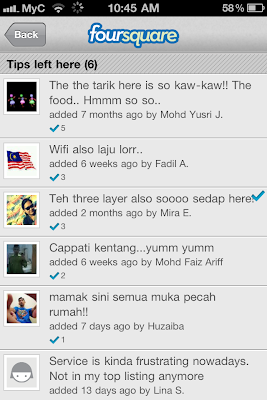- Its great to hear that Apple's latest Apple TV 2 is based on iOS 4.1 as reported from Covering Web.
- This opens up new possibilities for jailbreak.
- Once the Apple TV is Jailbroken, it can do a lot of wonders just like iPhones and iPods.
Tuesday, September 28, 2010
The Chance to jailbreak Apple TV 2 since its on iOS 4.1
600K Users of 3G Change to Broadband - Still A Small Figure
BERNAMA reported in the recent news "600K Users of 3G Change to Broadband" on Sept. 21, 2010. The exceprts are shown below:
About 600,000 out of the 7.9 million users of the 3G service have changed to the broadband service, said Information Communication and Culture Minister Datuk Seri Dr Rais Yatim.
The government had earlier targeted to reach a 50 per cent penetration rate for broadband which would raise the gross domestic product (GDP) by not less than one per cent.
Currently the high-speed broadband (HSBB) project together with Telekom Malaysia in the Klang Valley and several industrial areas is giving coverage to more than 300,000 premises.
As of June 2010, the broadband penetration rate had reached 36.1 per cent.
Currently, there are about 16 million Internet users in Malaysia.
- Only about 7% of 3G users actually subscribed to Broadband services. Others, most probably only owned 3G Simcards and phones. Read my blog post regarding "A Myth: Mobile Broadband User".
- If Malaysia's population is about 28 Million, it meant about 2.1% of Malaysian users are 3G Broadband users.
- WIth the current rate at 36.1% in June and the target to reach 50% in end of 2010, its going to be definitely an uphill task.
- Malaysia need a proper and healthy ecosystem. Read the following blog "DNA of a Broadband Nation".
Monday, September 27, 2010
Get Ready for Greenpois0n Download!
This is the news that we are waiting for! Greenpois0n is about to be release!
As stated in the Covering Web recently:
Good news everywhere floating on the web about iOS 4.1 jailbreak with GreenPois0n. The hacker behind SHAtter exploit has just published all decryption keys to jailbreak iOS 4.1 on iPhone 4. This means that the new USB-Based (Greenpois0n) jailbreak tool is completely done and ready to be released.
The keys were published on the iPhone wiki for iPhone 4 on iOS 4.1 to confirm that the tool is completed. According to multiple tweets from Pod2g, the developer of SHAtter's exploit, MuscleNerdhas already used SHAtter with a pwned iBEC to get real proof that the exploit is working, iSpazio thinks that this words means theoretically that the new jailbreak is untethered (we hope so).
RELATED ARTICLES:
- No GreenPois0n this week - I am SHAttered
- Apple TV 2G - Jailbreak and SHAttered
- Get Ready for GreenPois0n Download!
- Life WIthout an iPhone 4 iOS 4.1 Jailbreak
- GreenPois0n - Jailbreak iPhone 4 iOS 4.1 and iOS 4.2
- UPDATED (Oct. 18, 2010): RC4 version for MAC and Windows GreenPois0n ready for download!
Sunday, September 26, 2010
Life without an iPhone 4 iOS 4.1 Jailbreak
- When I purchased the iPhone 4, Apple has just launched iOS 4.0.2. Thus, I missed the opportunity to Jailbreak it. The latest Jailbreak solution is for iOS 4.0.1 using the Jailbreakme solution.
- Currently, all the iPhone 4 owners are eagerly waiting for the Greenpois0n Jailbreak solution from Chronic Dev Team. The last known update reported recently stated it was about 80% ready.
- It was quite frustrating when "not much" can be done with a non-Jailbreak iphone. I missed the Winterboard themes and some of system tweaks.
- Its quite "boring" when the iPhone 4 is not Jailbroken.... How about you?
Foursquare - An Addictive App for iPhone
- I was introduced to Foursquare app for iPhone in the middle of the year when I am using the iPhone 3GS. It has now became one of my favorite app.
- It has the ability to link with my Facebook and Twitter account. Thus, its easier to share the places with my friends. Its like voluntary way "to get yourselves being stalked"..!
- The client interface as shown below showed how simple it is to use the app. We have a choice either to check-in to the places which have been registered by others or we might add a "new" place. The location-based services of the iPhone will automatically detect the nearby places.
- Sometimes, we might noticed that there are several people already "checked-in" at that place at the same time.
- For a traveller, you might want to find good tips regarding certain places (restaurant, shop, etc) which are being left by others (or you can leave tips too). There is also an option for "things-to-do", just in case, you might want to check out that place again. It serves a good reminder.
- Since the app links to the Google Map, it will help you to find the exact place. But sometimes, the place is not 100% correct due to the inaccuracy of the location based services. If this is the case, you can log-in to Foursquare website to edit that location map.
- There is also a summary the whereabouts of your friends.
Saturday, September 25, 2010
Free Griffin Reveal Etch graphite iPhone 4 Case
- I chose the Griffin's Reveal Etch Graphite case for the iPhone 4 Free iPhone 4 case Program for Apple before its final dateline.
- Apple shipped to my friend's address in Singapore. Arrived on Sept. 16, 2010 but only reached to me yesterday (Sept. 25, 2010)
It has the below features:
- Rubber sides with full coverage polycarbonate back
- Super-slim; adds only 1.6 mm in thickness to your iPhone
- Integrated rubber sides protect edges, corners, and controls
- Allows unhindered access to Multi-Touch display, controls, and ports
Sunday, September 19, 2010
Some Powerpoint Best Practices: Steve jobs and Guy Kawasaki
Brian Halliga wrote an article "Steve Jobs & Guy Kawasaki -- Powerpoint Best Practices"
I recently read Guy Kawasaki's "Art of The Start." In addition to being a good author/blogger, Guy was one of the very early Apple employees and more recently has been a venture/angel investor type where he has listened to countless Powerpoint presentations. Presumably because he is tired of seeing poor Powerpoint presentations, he spends many pages in his book talking about Powerpoint best practices. There were a few nuggets of Powerpoint wisdom among a lot of content about it that stuck with me a few days after finishing the book.
His mantra is that Powerpoint should follow a 10/20/30 Rule. There should be no more than 10 slides in the presentation -- very few people take away much more than one concept from a presentation, so all that other stuff is extra. The slide presentation should be designed to last 20 minutes, leaving room for ample questions/discussion between slides or after the presentation. Guy points out that the point of the presentation is typically to initiate a discussion. He says the font should be size should be no smaller than 30 (Arial font). Guy says that audiences read faster than you can talk, so that while you are up there talking, they are trying to read your slides and not listening to what you are saying.
He says that there are something like 60 animation features within Powerpoint and he recommends the less use of it the better. His advice is to use your voice/body to emphasize when a point is important, not some fancy Powerpoint trick. The only place he recommends using any of this is in going through bullet points on a slide, presumably to avoid having people read ahead. Speaking of bullets, Guy suggests that bulleted slides should have one point with bullets and only one layer of bullets (lest you violate the 30 part of 10/20/30).
Saturday, September 18, 2010
Review: StarWalk (Astronomy App for iPad)
For anyone who loves Astronomy or just loves watching the Skies, here's an awesome application called "Star Walk" for iPad.
Its really cool when we hold the iPad in any direction and it will pointed the skies above you. Even if you point below at your feet, it will show how the skies look like at the other side of the earth.






- Posted using BlogPress from my iPad
Its really cool when we hold the iPad in any direction and it will pointed the skies above you. Even if you point below at your feet, it will show how the skies look like at the other side of the earth.






- Posted using BlogPress from my iPad
Friday, September 17, 2010
Steve Jobs Presentation Skills Improves from Year to Year
1984 - Presentation of 1st Apple Macintosh
1998 - Presentation of iMac
2001 - Presentation of iPod Introduction
2005 - Presentation of iPod Nano Introduction
2008 - Presentation of Macbook Air
Jan 2010 - Presentation on iPad Introduction
June 2010 - Presentation on iPhone 4
1998 - Presentation of iMac
2001 - Presentation of iPod Introduction
2005 - Presentation of iPod Nano Introduction
2008 - Presentation of Macbook Air
Jan 2010 - Presentation on iPad Introduction
June 2010 - Presentation on iPhone 4
Greenpois0n - Jailbreak iPhone 4 iOS 4.1, 4.2
- Getting ready for the next jailbreak?
- Check out the latest development!
- Visit the Greenpois0n website!
- Is it Tethered or Untethered Jailbreak? That is Comex to answer...!
I guess the team has been receiving many emails and tweets from people eagerly waiting for a Jailbreak for iOS 4.1. Here is the full update given by the Chronic Dev Team:Many people in the comments are asking for a progress update. Any kind of update that we could actually give would be too technical for anyone to understand anyway, not to mention potentially reveal the exploit. Just know that things are going swimmingly and we are working as hard as we can. Any demos, screenshots, or *cough* download links will be posted to this blog before anywhere else, so keep an eye out!
Sunday, September 12, 2010
The New iPad 2 in December 2010 for Christmas
- There is a strong rumors that a new iPad 2 will be launch for Christmas by Apple.
- It will have most the iPhone 4 features which are missing from the 1st Gen iPad
- Retina Display
- Facetime
- Two cameras with 5MP resolution
- And probably a reduce size of 7"
What do you guys think?
Friday, September 10, 2010
Jailbreak iPhone 4 on iOS 4.1
- My current iPhone 4 is now on 4.0.2 and its not Jailbroken yet.
- Without a Jailbreak iPhone, its not much fun compared to my Jailbroken iPhone 3GS.
- But yesterday, its to hear the news that it is now possible to Jailbreak iOS 4.1.
- You can read more this article - "Confirmed ! iOS 4.1 Jailbreak Using Bootrom Exploit works on iPod touch 4G, iPhone 4 and Even iPad!"
- But if you are on iPhone 3G, you can Jailbreak 4.1 using this Unofficial method --> How to Jailbreak iPhone 3G iOS 4.1 with PwnageTool for Mac [Unofficial].
- And if you want to Jailbreak your iPhone 3GS (Old Bootrom) on iOS 4.1, you can use this guide --> How to Jailbreak iPhone 3GS on iOS 4.1 with PwnageTool [Guide]
- If you want to safely upgrade your iPhone 4 without upgrading its baseband, use this method -- Here’s How You Can Update iPhone 4 on iOS 4.1 Without Upgrading 1.59.00 Baseband to 2.10.4
- Unfortunately the Jailbreak that might be release by Dev Team is a "Tethered" Jailbreak, meaning, you need to connect to the computer every time you reboot the iPhone --> SHAtter Exploit will Jailbreak All Existing iOS Devices Forever !
- TinyUmbrella have been updated to 4.1.4 with the benefit of saving your current baseband firmware and not updating to the latest firmware on iOS 4.1. This will ensure your baseband is ready for any unlock.
- It seems there's a lot of hard work from the Chronic Dev team to release iPhone 4 iOS Jailbreak solution called Greenpois0n.
UPDATE:
Instead of GreenPois0n, the actual Jailbreak solution for iPhone 4 iOS 4.1 is Limera1n.
Here's how you can Jailbreak it --> Limera1n - Make It Ra1n..!
Instead of GreenPois0n, the actual Jailbreak solution for iPhone 4 iOS 4.1 is Limera1n.
Here's how you can Jailbreak it --> Limera1n - Make It Ra1n..!
iPhone and iPod Touch Compatibility With iOS 4.0
- iPhone 4: Full iOS 4.0 features
- iPhone 3GS: Full iOS 4.0 compatible except iPhone 4 specific features
- iPhone 3G: Partial iOS 4.0 support. Doesn’t support multitasking, wallpaper and Bluetooth keyboard.
- iPhone 2G: No iOS 4.0 support. (Custom Modded 3.1.3 with iOS 4 features available)
- iPod Touch 3G: Full iOS 4.0 support except for iPhone specific features
- iPod Touch 2G: Partial iOS 4.0 support. Doesn’t support multitasking, wallpaper and Bluetooth keyboard.
- iPod Touch 1G: No iOS 4.0 support.
Tuesday, September 7, 2010
YouTube Videos - History of Amazing Companies
History of YouTube
History of Google
History of Twitter
History of Apple
The Apple Museum - 30 Years in 2 Minutes
Its amazing to recall that I used to own an Apple II in 1977 and also a Macintosh Classic in 1984.
History of Google
History of Twitter
History of Apple
The Apple Museum - 30 Years in 2 Minutes
Its amazing to recall that I used to own an Apple II in 1977 and also a Macintosh Classic in 1984.
Monday, September 6, 2010
Steve Jobs - Achievements
- On Sept. 23, 2010 - Steve Jobs will be awarded "Lifetime Achievement in Technology" in Vision Awards Beverly Hilton
- March 2010 - Best CEOs in the World by Barron
- Nov. 2009 - "CEO of the Decade" and "World's Most Valuable CEO"
- Nov. 2009 - "Smartest CEO" by The Fortune Survey report
- 2008, 2009 and 2010 - "World's Most Admired Company in 2010"
- 2008, 2009 and 2010 - "World's Most Admired Companies"
The Innovation Secrets of Steve Jobs: Insanely Different Principles for Breakthrough Success
No More iPhone 4 Death Grip - Get the New iPod Touch!
- So, now you can get an iPhone 4 without the famous antenna problems. In fact, now you can get an iPhone 4 without an antenna - Just buy the iPod Touch (WiFi only) which was revealed by Steve Jobs on Sept. 1, 2010.
- Save your 3G data charges
- You can buy another phone of your liking (probably an Android) but at the same time aspire to have an Apple device
- But you need to bring along 2 devices... However, you have the advantage of two batteries and thus can certainly last longer!
- Facetime on iPod Touch would certainly be a killer app. The youngsters and the lovers will definitely like this!
Saturday, September 4, 2010
Review: Flipboard for iPad
Flipboard enables you to view, in a magazine-style format, your Twitter and Facebook feeds. Here is why this is different, worth paying attention to:
- You can put Twitter lists, search terms, or individuals into their own sections and view these streams. While Tweetdeck, and others, achieve the same results via columns the Flipboard experience is better.
- As you dive into the sections you have defined you see a mix of individual tweets and, the real win, you see the articles that people were tweeting. You no longer need to click upon random URLs to decide if you want to view the content. Instead, the graphics and text of the original article are right there in front of you. Not happy with seeing the page rendered in Flipboard, just click “Read on Web” and you are off into the browser to view it directly on the original site.
- You can see who else has retweeted the article and choose to follow, if desired, as well as reply, RT, or share the article via e-mail.
On the main screen of Flipboard, you have 9 different feeds with one Facebook account and one personal Twitter account. However, you can delete any of the account feeds and replace with your own favorites.

@mazlan_abbas

@doc_ipad

Default Twitter account

@taimurasad is one of favorite writers from Redmond Pie

@coveringweb is another site which have great Apple Reviews

@staronline is Malaysia's The Star Online Newspape

[HOW-TO]: Beat Facebook Addiction
Some might say, Facebook Addicted Disorder (FAD) and some might called "Internet Addicts", but whatever you called it, at the rate that its going, it has become very alarming.
Almost all the major smartphones such as iPhones, Nokia, Androids, Blackberry etc have Free Facebook clients installed. It makes FB more easily accessible.
Here's a snapshop of the article "Facebook Syndrome: 8 Ways to Beat Your Facebook Addiction".
Almost all the major smartphones such as iPhones, Nokia, Androids, Blackberry etc have Free Facebook clients installed. It makes FB more easily accessible.
Here's a snapshop of the article "Facebook Syndrome: 8 Ways to Beat Your Facebook Addiction".
1. Admit that you have a problem
I want you to take a deep breath and then repeat after me. Seriously, repeat this out a loud – even if you are in your office or an internet cafe.
“I have an internet addiction problem.”
Good. Now that you have acknowledged your problem we can proceed. There is no point in trying to beat an addiction if you do not seriously believe that you have one. This is important.
2. Write down exactly how much time you spend on each site
photo credit: â—Tokilâ—
This task is more difficult than you might think. Usually we have a work window open, a Facebook window open and then maybe some windows with our favorite blogs waiting for them to update. What you need to do is close the windows and only open them once you have written down the time. Then when you close the window you need to write the time down again. At the end of the day add up how much time you have been on your chosen site and record it in a little book.
The reason it is important to know how long you have been on the sites is because it gives you a solid measure of how bad your addiction is. Recovering gamblers do the same thing. They write down how much money they spend in a day. We need to write down our Facebook hours!
After a few days, weeks and months this number should decrease.
3. Give yourself a set time of the day to visit
We need to realize that spending time on these sites is not a bad thing. Done in the right amounts it can be a lot of fun and even quite healthy. However, if you start to notice that your law school assignment is still not done because you have been watching Tom Cruise’s Scientology rant on Youtube all night then it has gone beyond a joke.
Instead of banning the site altogether why not give yourself a set period of time to visit? For example, you might give yourself the first 20 minutes of the work day you check all your updates and then not log on for the rest of the day. Or you might decide that the last 30 minutes of work is Myspace time as a reward for a long day of super productive work.
Banning your addiction outright often leads to a Facebook relapse. We don’t want this. Give yourself some set times to visit and don’t break the limits.
4. Turn off email notifications
Email notifications are like little red devils coming to sit on your shoulder and begging you to come back and visit Facebook. Turn them off. You don’t need to be notified every time someone sends you a message. If it was that important they should email you or, God forbid, use the telephone. You also don’t need to be notified every time someone rates your sexiness, adds a fish to your aquarium or sends you a new bumper sticker!
Turn off email reminders so you can get on with your work.
5. Meditate as soon as the thought arises
One of the most powerful ways to beat Facebook Syndrome is to look directly at the tempting thought as soon as it arises in your mind. You do not need to judge it or try to push it out – just look at it. The thought might arise as a worrying thought that begs you to check your updates so you don’t offend anyone. Or it might appear as a carefree thought saying that one quick look won’t hurt. Whatever it arises as the meditation is to just look at it. When you can do that the power of the thought will be drained well and truly.
6. Get off the computer
Really… do you need to spend that much time on the computer? Honestly ask yourself that. Instead of getting home, pouring a beer and sitting in front of the computer to check your updates you could go for a walk, hit the gym or go and see a movie. There is so much more to do in life than watch your hatching egg grow. Really there is.
7. Write down what you used to do before Facebook
Something that can be really useful to do is write down a list of things that you used to do before you got addicted to Facebook or Myspace. For example, some people might write, “I used to meet girls”.
Try and reconnect with what you used to do before these sites became such a big part of your life. Some of you will be quite surprised at how much you now do not do because you are spending so much time on the internet. You may also notice that around the same time your waistline suddenly got bigger…
8. Block the sites the REAL way
Your computer allows you to block certain sites. Sure, you can unblock them straight away if you wanted to but the more barriers you put in your way the better. However, if you want to seriously block these sites from your computer you can do it the REAL way:
Click START and then select RUN. In that box type notepad c:\WINDOWS\system32\drivers\etc\hosts. A neat little Notepad will appear with a bunch of computer jargon on it. Scroll down to the last line of that code and type 127.0.0.1 facebook.com. After that Facebook will never show up on your PC again. You can substitute the domain for any other domain that you do not want to view.
Friday, September 3, 2010
Android Developers Have Difficulty to Monetize Their Apps
- An article and reports showed that 60% of the 80,000 Android apps are free.
- As compared to iPad (26%) and iPhone (29%) are Free Apps.
- It makes the business model for Apple Developers more attractive because developers can't sustain their work by just providing free apps.
- 80-20 rule is great model for an Applications portal. It will have enough free apps for users to try before buying.
Thursday, September 2, 2010
Latest Facts and Figures from Apple Sept 1, 2010 Event in San Francisco
Apple used its media event in SF to provide official updates on its products and services:-
- 120 Million iOS devices
- 6.5 Billion apps have been downloaded
- 200 Apps downloaded every second
- 250K apps on App Store
- 25K iPad apps
- 275 Million iPods sold
- iPod Touch the most popular iPod.
- iPod Touch is No. 1 portable player. Outsells Nintendo and Sony combined.
- iPod Touch have 50% market share (US and worldwide)
- 1.5 Billion downloaded for iPod Touch (Mainly Game and Entertainment)
- 11.7 Billion songs over iTunes
- 450 Million TV episodes
- 100 Million Movies
- 35 Million Books
- 150 Million accounts with Credit Cards
- No. 1 Online Media Store
- 120 Million songs in Library
- 150 Million iTunes users in 23 countries
Subscribe to:
Posts (Atom)